|
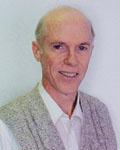
COMPUTER FORUM
Jerry Garden is a computer consultant and data management system developer, specializing in small business systems. He is anxious to help you answer your business technology questions. He can be reached by email at jgarden@plasticsmag.com. Or write him at: The Plastics Distributor & Fabricator Magazine, 2701 North Pulaski Road, Chicago, IL 60639. Over the last several years, there have been major shifts of emphasis in the rapidly advancing world of data management. As recently as six or seven years ago, the leading edge of database management system development placed major emphasis on progress in the databases themselves.
Recently, that field has shaken out a few standards that have become the basic ones with which every system cooperates. Which of those standards your system uses depends somewhat on personal preferences and experience, but mostly on what hardware and software you had in place at the time of the settling. After all, whether you are a small shop or a large enterprise it can be very hard on the budget to change an entire hardware and software system. The following question, I'm sure resulted from that change of emphasis.
Now that I have a lot of information in my system, how can I have all my programs to use all that information?
Like I said, management system advances these days are in diverse areas, among them the area of data warehousing. Essentially data warehousing answers the business need that you ask about. Depending on the size and type of your system, the warehouse answer can be as simple as cut and paste linking or as complex and sophisticated as enterprise resource planning (ERP).
If your system is a stand alone desktop computer or a small, server-based local area network (LAN), that contains your client list, sales information, vendor list and purchase order lists, maybe all you need is access to the program that contains that information and the ability to cut and paste from one software application to another. Chances are that if that is the case, you will be working in a popular graphical user interface (GUI) such as Windows™. With this type of system, getting single sets of information from one application to another merely requires that you have multitasking capability. With both programs open at the same time, cutting and pasting from one to the other through the clipboard, or its equivalent, creates a link that then gives you the capacity to edit that information right from the destination program.
In the same system, gaining access to more than one set of information for such things as mail merging or bulk updating makes a slightly more complex solution necessary. It requires that the information in the source program be exportable and, in the target program, importable.
Most updated software has this capacity these days and if you look, in the help files for the software, it should be there. Use the help files or the written documentation to guide you through the export and import processes for that particular software.
As systems get larger and use multiple gated LANs, a wide area network (WAN) or even a virtual private network (VPN) using the internet, a list of lists becomes necessary to keep track of the tremendous amount of information that can accumulate throughout these networks. That list of lists, called a data management broker (DMB), then becomes your lifeline to the information you need to make everyday decisions. Setting up the DMB seems easy at first glance, but can be extremely complex when the information it manages is constantly changing locations or is housed in several different places, which is most often the case.
Fortunately, ERP software is available that not only manages your list of lists but even helps you model your business systems to determine the most efficient way to build your data warehouse. It works almost like an architect that might be designing new facilities for your company. It is surprising how often a new physical layout of the real world facilities results from the redesign of the virtual facilities.
A few additional concepts are helpful to know something about when setting up your information sharing system, and I will attempt to treat these in more detail in future columns. These include structured query language (SQL) and object database connectivity (ODBC) that are tools used to extract useful information from multiple data sources that is then compiled into one information set for you to work with. Another is automated data conversion software that is capable of compiling information from different databases as well as from printed documentation.
And finally, a note about another recent development that is changing the playing field again as we speak. The shift away from mainframes to networked PCs, that is so obvious today, has competition from a concept called the "thin client". The thin client is an inexpensive workstation, similar to a PC, but with less capability, that has almost no program software resident on its own hard drive. The software programs that the thin client uses are downloaded as they are needed, from the mainframe or mini-computer server. The advantage of the thin client is that as software is updated, there is only one place that the update needs to be installed, which can result in major cost savings, especially for larger organizations.
We want to hear from you.
Computer Forum is an interactive column designed to address your specific computer and data management needs. Readers can forward questions to Mr. Garden at: Computer Forum c/o The
Plastics Distributor & Fabricator Magazine, 2701 North Pulaski Road, Chicago, IL 60639. He can also be reached via e-mail at
jgarden@plasticsmag.com.
|